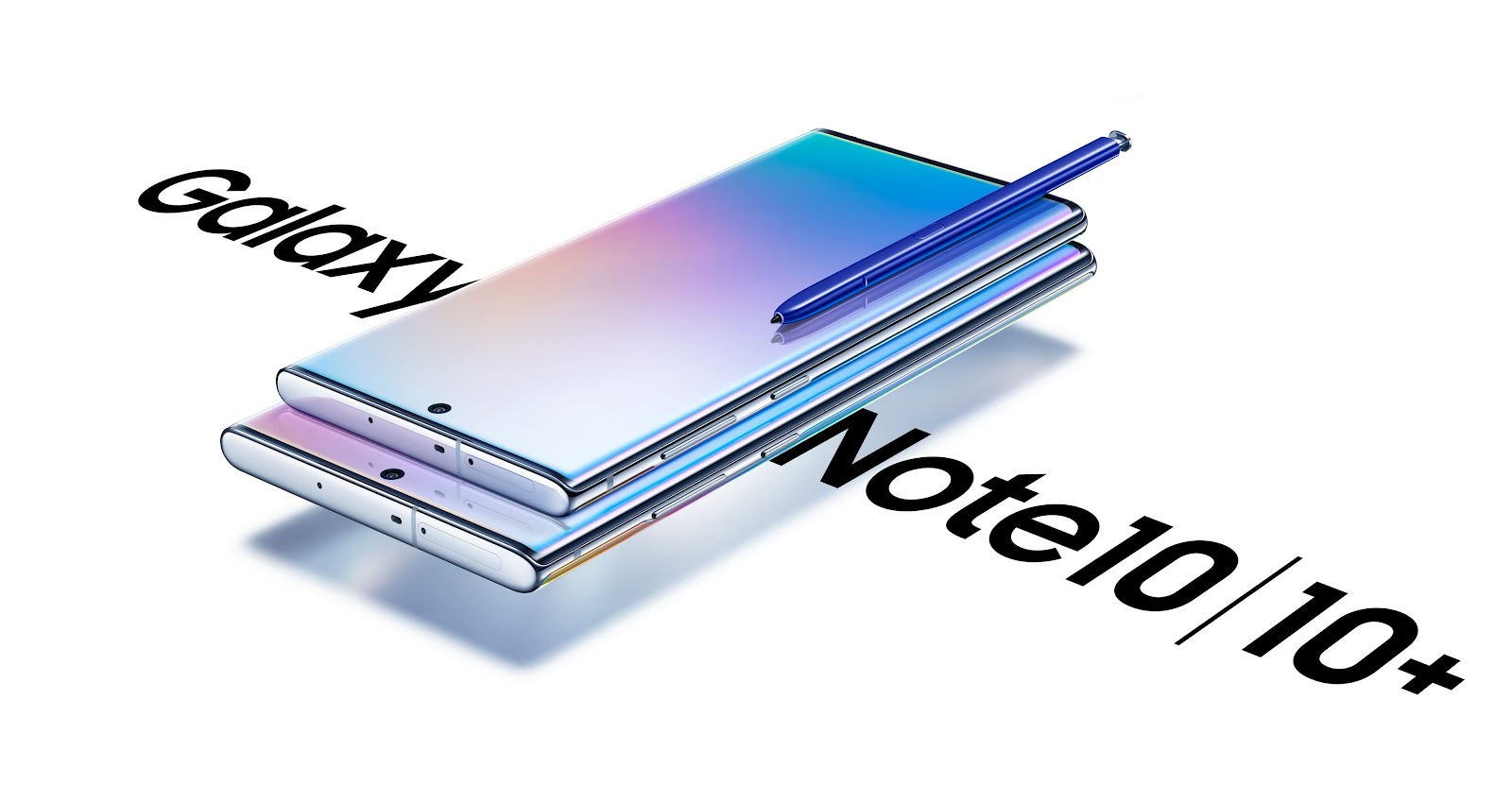How to Utilize the New Artificial Intelligence Image Enhancement Feature on Galaxy S24 Phones
Image Enhancement with Galaxy AI on Samsung Galaxy S24
The latest Samsung Galaxy S24
series introduces the intelligent assistant, Galaxy AI, providing a range of
artificial intelligence features to simplify various tasks. Among these
features is the Remaster capability, enhancing images by removing shadows, reflections,
and unwanted elements with just a few clicks.
Using Remaster on Galaxy S24 for AI-Powered Image Enhancement
- Open the
Gallery app on your Galaxy S24 phone.
- Click on the
image you want to edit or enhance.
- Scroll up
and click on the Remaster option in the bottom-left corner.
- A set of
AI-powered adjustments will be suggested, including the ability to remove
shadows, reflections, or unwanted objects.
- Click on the
desired adjustment, view the changes in the image, and click the Save
button to apply the changes.
- If you're
not satisfied, you can revert to the original image or compare the two
versions using the feature's indicator.
Other AI-Powered Image and Video Editing Features on Galaxy S24
Samsung Galaxy S24 comes with
additional artificial intelligence features for editing images and videos:
Super HDR Enhancement:
Samsung has updated the Super HDR
feature, allowing you to preview the shot with the final clarity. This feature
enhances images by filling new parts with a background matching the image using
generative AI.
Generative Edit for Videos:
This feature utilizes artificial
intelligence to transform ordinary videos into slow-motion ones, even if shot
in regular mode. The new Instant Slow-Mo feature creates additional frames
based on movements in the video to slow down fast moments.
Q&A Section
Q: Can Remaster be used on older Galaxy models?
A: No, Remaster is exclusive to
the new Galaxy S24 series.
Q: Are these AI features available for both photos and videos?
A: Yes, the AI features cover both
image and video editing on Galaxy S24.
Q: How does Super HDR enhance image clarity?
A: Super HDR enhances clarity by
previewing shots with the final image's clarity, ensuring a clear view before
capturing.
Explore the power of Galaxy AI on Samsung Galaxy S24 for image enhancement. Learn to use Remaster and discover other AI features for superior photo and video editing.